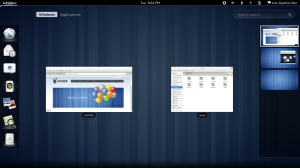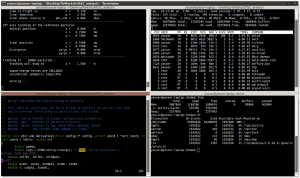Nice lecture about RF circuit design from practical point of view, Michael Ossmann is the one created HackRF one which is SDR (Software Defined Radio) RF transceiver board that has wide frequency range up to 6 GHz. Lecture gives tips from one in the field of designing/mastering RF circuit design.
Just note, even this is a practical guide, you still need to have knowledge about the concepts like PCB, Impedance and impedance matching, filters.
I like in this lecture it always mention that take the easiest way to give you the best result, like: Always use integrated circuits, use recommended components from manufacturer for passive elements, always use ready made filters available don’t go for design (except you really can’t find another way), always match to 50 Ohm and choose IC based on that, always match impedance on 50 Ohm.
In future, I may practice some PCB/SBC/RF SDR circuit design so that’s why I started to start learning from in the field masters.
Enjoy the lecture